Personal Photo Libraries: Innovative Design – a Workshop
HCIL, UMD
June 1st 2000
A workshop of the 17th Annual HCIL Symposium
This page was re-recreated on January 15, 2022 from this Internet Archive copy of the page, saved by the Wayback Machine.
The entire original website of the 2000 HCIL Symposium was lost around 2015.
Unfortunately the individual slide presentations could not be recovered.
10:00 – Introduction/Welcome
Ben Shneiderman, Catherine Plaisant
10:10 – Personal Image Browser
Elizabeth Rosenzweig, Eastman Kodak Company
[email protected]
Abstract: The Electronic Shoebox Browser user interface is a combination of design elements from the information visualization field, Kodak research projects such as Tag N Seek, Visual Image Manager, Columbia’s Advent Project and MITís Media Lab. The goal is to make searching and browsing through individual or family’s image database fun and easy. The assumption is that the family’s database of images will include many members of the family, and therefore will likely contain tens of thousands of images. This design accomplishes this goal of browsing a large image database through a three-dimensional interface that graphically shows the user how many and of what type images they have in different domains. These domains are bases on the storytelling principles of the 5Wís (who, what, where, when and why).
Browser Design Overview
The browser design follows the standard GUI format, where users interact in windows through simple controls. The GUI metaphor will be 3-d and based on known objects such as timelines, calendars, maps, globes, and icons. The interface will be customizable, allowing the user to browse on a combination of 4 axis, based on Who, What, Where, and When.
The user will begin by customizing the interface with their own data, particularly for who (people in their lives), what (places or things that are important to them), when (special dates like birthdays and anniversaries) and where (places they live, travel and have a connection to).The user will be allowed to do as little or as much customizing as they want. They will be allowed to add or delete customized items at any time. If the user does not customize their interface, they system will create some data, such as person1, person2, and dates and locations based on picture annotations.
The system will rely on user input for annotations and metadata in the first version. Subsequent versions can integrate metadata and annotations collected from other Grand Odyssey and Shoebox projects such as Self-Organizing Shoebox, Tag N Seek, VIM prototype so that users will eventually be freed for the time consuming and redundant task of image annotating. The system will begin with an organization structure in place, based on the above 4wís. The UI will allow the user to edit or change the organization if they prefer. This will be done in the preferences dialog box.
10:35 – A Photo Cataloger–the Shoebox Goes Online
Norunn Mikkelson, Microsoft
[email protected]
Abstract: I am the usability engineer for a consumer productivity application called Microsoft Picture It! The product is designed for the home user to allow them to easily “make good pictures great pictures.” Picture It! has been the # 1 selling photo editing software worldwide since first released in 1995. Picture It! allows the user to acquire their personal photos, touchup them up, and easily share them in a variety of ways (by printing, or via email or the Web). One of the biggest new features for this year’s release is our own version of a photo cataloger. We, too, have seen through various research (site visits, focus groups, large scale surveys, and usability lab studies) that users are importing and saving hundreds of images on their hard drives as well as on removable media. One of our main focuses this year is to make saved images easy to find and retrieve.
I will present our cataloger and discuss some of the key questions we’ve had to address while implementing our own cataloging solution (see below).
How can we provide a way for users to efficiently retrieve their images? Since users are taking and saving more & more digital images, we have seen users want to be able to organize their images for easy retrieval, regardless of where those images are stored. This is especially important with more images being stored on removable media, such as Photo CDs, floppy disks, Zip disks, etc. We are providing a way for users to organize their images in one central location by retaining thumbnails and metadata of the images in the program. We have tried to make it simple for users to retrieve their images by providing UI that will make identifying the location of their photos easier, whether on Photo CD or their hard drive.
How can we help users easily organize their images such that they can be utilized in a useful manner? We have tied in our Browse and Find functionality to directly work with our catalog of images (both those saved by users as well as stock content). The UI for each Find and Browse is appropriate for different users and/or purposes. Our cataloger also allows for multiple key words and categories to be assigned to a single image so you can locate an image through a number of different routes without having to remember where the source file is located. Users can also multiple select images so they can access numerous images from within a given folder/category.
How can we make it easy for users to annotate their images in a meaningful way? We have allowed our users to access the catalog directly so they can edit the catalog information at any time, or users can catalog their images while saving them. Users can assign keywords, categories, or date to multiple images. We have also worked on a way that gives feedback to users to show if an item has previously been annotated.
11:00 – Learning from Professional Photography Tools
Tom Kennedy and Stephen Cook, Washingtonpost.Newsweek Interactive
[email protected]
Abstract: We will the current tools we use to archive and search for photographs, with a specific emphasis on the shortcomings and deficiencies that we think need to be adjusted in order to make the tools more efficient for management and integration over a long time frame. We have a photo archive at the Washington Post of about 500,000 digitized images representing content from 1986 onward. In addition, there is a library of paper prints, wire photos etc. going back nearly 100 years.
To turn the archive from a cost center to a potential profit center is a major necessary focus for the future. In addition, we need to be able to develop an open-enough architecture that we can easily absorb images from a multiplicity of sources and still have them work as the basic building blocks of content packages on our Camera Works web site. These images could come from the public at large as part of a community publishing effort as well as from a host of different professional sources. This is our real challenge today.
11:25 – BREAK (10 minutes)
11:35 – Browsing and Annotating Personal Photos with the PhotoFinder
Hyunmo Kang, Ben Shneiderman, Catherine Plaisant; University of Maryland
[email protected], [email protected], [email protected],
http://www.cs.umd.edu/hcil/photolib/
Abstract: Software tools for personal photo collection management are proliferating, but they usually have limited searching and browsing functions. We implemented PhotoFinder to enable non-technical users of personal photo collections to search and browse easily. PhotoFinder allows rapid browsing of large number of photos organized in collections. It provides a set of visual Boolean query interfaces, coupled with dynamic query and query preview features which give users powerful search capabilities. Using a scatter plot thumbnail display and drag-and-drop interface, PhotoFinder is designed to be easy to use for searching and browsing photos. PhotoFinder offers a novel technique known as direct annotation to enable personal names to be placed on a photo
12:00 – Comparison of Photo Library Programs
Iris Cho, Sean Holman , Robert Phelps – Presented by Ben Shneiderman
Abstract: As technology advances in digital cameras, scanners, and electronic storage devices, digital photography has become a method of keeping photos. Digital photo libraries are needed to provide organization, presentation, and navigation of these photos. In our experiment, we compare three photo libraries: ACDSee, PhotoFinder, and PhotoSuite III. We compare the three in terms of easibility in locating pictures within the photo collections.
We hypothesized that the three main frame design of PhotoFinder would help in the easibility of locating pictures. We believed that users would not only finish the tasks quicker using PhotoFinder, but we also believed that users would have a higher subjective satisfaction of PhotoFinder. Through this study, we did find that users finished tasks more quickly using PhotoFinder.
12:10 – The Effect of Direct Annotation on Speed and Efficiency
John Jung, Yoshimitsu Goto, Ka-Pak Ma, Orion McCaslin
Abstract: This experiment was an analysis of different annotation methods for photos. The three annotation methods used were direct annotation (drag and drop), click and type, and textbox. This experiment evaluated performance time to annotate photos and subjective preference for the three methods. The experiment was performed on 48 subjects. Our hypothesis was that direct annotation and textbox would have the fastest time while click and type coming in the last place. In terms of subjective preference, we hypothesized that direct annotation would receive the highest subjective preference, with click and type in the second place and textbox in the last place. The result, however, showed that textbox had the fastest performance time, although not significantly faster than direct annotation and click and type. For the result of subjective preference, direct annotation came in the first place; this suggests that our hypothesis was in right direction.
12:20 – Image Size vs. Scrolling in Photo Thumbnail Browsers
Hilary Browne and Jeff Carver
[email protected]
Abstract: This experiment was designed to investigate the tradeoffs between image size and scrolling in a fixed size window of thumbnail images. The main question was whether people were faster and preferred larger thumbnails with scrolling, or smaller thumbnails without scrolling. Our hypothesis was that for small collections (i.e. 24 photos) there would be no difference in performance time but the no scrolling version would be preferred. For medium sized collections (i.e. 36 photos), we hypothesized that users would be faster and prefer the no scrolling version. For larger collections (i.e. 48 photos), we hypothesized that there would not be a significant time difference between the scrolling and non-scrolling versions, but that users would prefer the scrolling version. The results confirmed our hypotheses about speed. For the medium sized collection, the non-scrolling version was significantly faster, and there was no significant difference in speed with the small and large collections. However, the results did not confirm all of our hypotheses about preference. For the medium and large collections, the users preferred the larger thumbnails with scrolling. No significant preference was given for the small collections.
12:30 – LUNCH and SHORT WALK
1:45 – An Agent for Integrated Annotation and Retrieval of Images
Henry Lieberman, Media Laboratory Massachusetts Institute of Technology
[email protected]
Abstract: With the advent of digital photography, consumers now accumulate a large number of images over their lifetime. These images are often stored in “shoeboxes”, rarely looked at, occasionally put into albums, but usually laying around, unused and unlooked at for years.
Until computer vision reaches the point where images can be automatically analyzed, most image retrieval will depend on textual keywords attached to specific images. But annotating images with keywords is a tedious task, and, with current interfaces, ordinary people cannot reasonably be expected to put in the upfront effort to annotate all their images in the hopes of facilitating future retrieval. Furthermore, retrieval applications themselves are awkward enough that they often go unused in cases where the user might indeed find images from the library useful.
Part of the problem comes from the conventional view that annotation and retrieval are two completely separate operations, to be addressed by applications operating independently from each other, and from any application in which the images might be used.
We present a user interface agent, ARIA [Annotation and Retrieval Integration Agent], that assists users by proactively looking for opportunities for image annotation and image retrieval in the context of the user’s everyday work. The initial version of ARIA sits in the user’s e-mail editor, and continuously monitors typing. Continuous, ranked searches are automatically performed from an image library, and images relevant to the current text can be inserted in a single click. Descriptions of images entered for the purposes of storytelling in e-mail can be seamlessly employed as raw material for image annotation. While not completely automating the image annotation and retrieval process, ARIA dramatically reduces user interface overhead, leading to better annotated image libraries and fewer missed opportunities for image use.
2:10 – Semi-Automatic Image Organization & Retrieval
Liu Wenyin and Hongjiang Zhang, Microsoft Research, China
[email protected]
http://research.microsoft.com/users/wyliu
Abstract: The strategy employs image retrieval and relevance feedback using low-level feature similarity and semantic similarity appropriately. The strategy is refining the annotation by daily use of image retrieval of the database. The result is a set of keywords (and their weights) associated to each individual image in the database.
This strategy of image annotation is better than totally manual annotation, which is labor intensive and may be subjective and random due to the user’s absence of mind, and is better than fully automatic annotation, which is hardly believable without the user’s verification.
2:35 – Consumer Based Image Organizing and Album Page Software Benchmarking
Andrew Sailus, Eastman Kodak Company.
[email protected]
Abstract: Consumers have multiple choices of desktop software for orginizing their digital images. There has been an effort to benchmark digital photo imaging organizing and album page software. All my personal family images have been taken using Kodak DCS 260 digital camera for the last year, and have used a photographic quality inkjet printer for all my printing including album pages. I will present my experience using Organizing and Album Page Software, including demos of the most functional brands.
3:00 – Grand Canyon – Experiencing History Through Photos and Headlines
John Miller, Intel Corporation
[email protected]
Abstract: Personal photo libraries are much more than just a shoebox full of pictures, they are a chronicle of history from a personal point of view. The popularity of Creative Memories™ and other paper scrapbook products demonstrates a consumer desire to raise photo albums to a new level. Successful digital photo albums must possess a similar mix of fun and functional, while offering compelling advantages over traditional techniques. Intel’s Grand Canyon research prototype provides an engaging history-browsing experience in ways that are impossible or infeasible with paper:
- The juxtapose of personal photos and headlines with photos and headlines from other sources, such as magazines and other commercial media. Each gives the other more context: the “public” content gives viewers a common point of reference while the personal content makes the presentation unique.
- Dynamic graphical presentation. In Grand Canyon, content is presented as a series of dynamic collages arranged as a 3D walk in time. Animated fades give an ethereal, organic quality not possible with paper. The use of graphic design principles lends aesthetic value while also surmounting the technical problems of literal presentation along a time scale.
- Automatic layout. No authoring is required beyond a timestamp. In contrast, a single paper scrapbook author may spend several hours on a single page.
3:25 – PDH: Personal Digital Historian
Chia Shen (with Neal Lesh, Baback Moghaddam, Paul Bearsley, Michael Casey)
MERL – A Mitsubishi Electric Research Lab
[email protected]
Abstract: Everybody is busy. We often find ourselves trying to stay connected with people with whom we spend only a small amount of face-to-face time, whether it be with our family who we have not seen all day, a friend whom we have not seen in a year, or our parents who live across the country. We do this all the time — at home, at work, on vacation, on family visits and business trips. The primary goal of the Personal Digital Historian (PDH) project is to help people “reconnect” with each other by letting them easily share experiences (informal storytelling) using personal digital information, including photos, audio and video.
Much of the existing technology in this area provides the users with either powerful query methods or authoring tools. In the former case, the users can repeatedly query their collections of digital content to retrieve information they want to show someone. In the latter case, a user might carefully craft a story out of their digital content to show or send to someone at a later time. The authoring process is usually very time-consuming and requires significant expertise in the authoring tools.
In contrast, we are interested in supporting exploratory and interactive experience sharing. We hope that the PDH will be used to enhance conversations between people, by putting one’s digital content at one’s fingertips. As an example of the ideal we are inspired by, imagine that when you are having dinner or coffee with your friends or family, your table would contain a display that would play video clips and sounds relevant to the current topics of conversation, would show some photos of your family history in some interesting pattern, or show some of each person’s recent activities.
We are currently exploring the following areas:
(1) Sharing devices
We believe that desktop computers and laptops are not able to support effective, and pleasant, experience sharing and so we are interested in exploring other types of sharing devices. Currently, we are using a large table top display. A table top display is physically convenient (dinner table/coffee table), resides in a customary location (kitchen or dining room or a cafe/restaurant), and has familiar context of use (food, drink, conversation and pictures).
(2) Online authoring
Besides the physical sharing device, our software UI focuses on non-window-like, and non-traditional menu-driven user interface interaction. The UI should allow the user to navigate and explore his/her digital contents with the flow of the conversation. We intend to develop storytelling and navigation tools, and explore novel ways of presenting and sharing information, so that there is no clear distinction between presenting and authoring one’s personal digital information.
(3) Story listening
One way in which computers can add value to experience sharing is to suggest related information, either from the users personal information or from more public sources (e.g., the web), that might be related to the digital media that are specifically requested by the user. The simplest form of this can simply be to randomly show photos that were taken at similar locations or times as the other photos that are being displayed. As another example, when looking at a picture of one’s grandparents, the PDH might bring out images and passages that related to historical events around the time the pictures were taken.
(4) Content-based retrieval
Text annotation can never be exhaustive in terms of the potential ways people will want to navigate through their digital contents. We are interested in applying audio-visual content analysis for personal digital content management to allow people to truly work with their contents rather than just finding files as using a file system. The combination of audio and visual cues can be a powerful tool for indexing, matching and retrieval.
(5) Data Mining
Perhaps one of the more exciting aspects of PDH lies in personal historical discovery through data mining techniques. With modestly sophisticated techniques one could discover patterns of activity in one’s (digitally) recorded life which were hitherto unknown or even unimagined. The activities, events and places of interest can be correlated with variables such as age, time-of-year, life changes (family, jobs, immigration, etc.) and used to enhance the narratives in the authoring stage.
RELATED IMAGE LIBRARY WORK (Available during breaks and end of lunch break period)
Caprina : An Art History Photo Web Search
Walt Gilbert, University of Maryland
[email protected]
http://www.inform.umd.edu/Caprina/arth-img-db/search.htm
Bringing treasures to the surface: user interfaces for the Library of Congress digital Library Program Video demo of HCIL 1997 work for the Library of Congress
http://www.cs.umd.edu/hcil/ndl/
Image search with a zoomable user interface
Video from Ben Bederson of a Pad++ demonstration of zooming user interfaces for searching art history images.
OTHER PARTICIPANTS
JueyChong Ong
Digital Image Design Incorporated
[email protected]
http://www.didi.com
Margaret Lyell, Ph.D.
Distributed Systems and Technologies Dept.
Mitre Corporation
Email: [email protected]